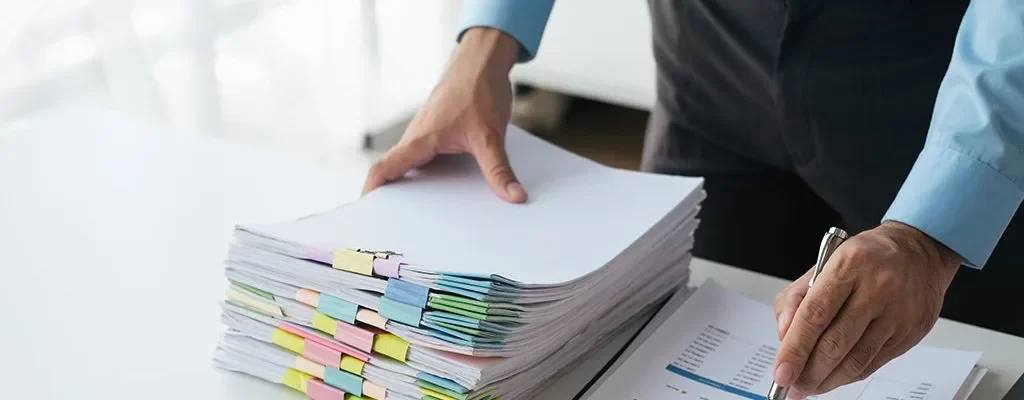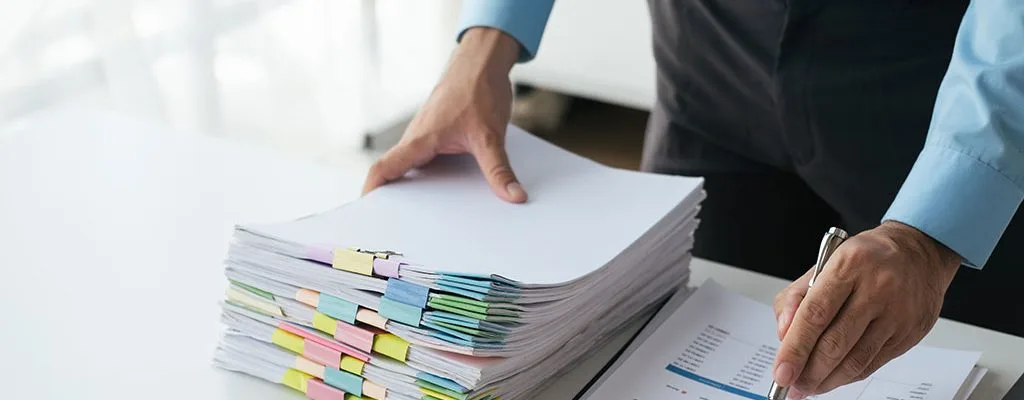Implementing processes is one of the biggest growing pains of small to medium size professional services businesses. We understand – we also fall into that category, but who wants to worry about documenting business processes when there are clients to be fulfilled? Right?
The problem is that not having processes is inefficient and erodes profits faster than a sugar cube dissolves in a hot cup of tea. For small and medium-sized businesses (SMBs), that is the difference between survival and bankruptcy. That’s why senior executives face the constant challenge of managing and optimizing business processes. The key to thriving in such a fast-paced environment lies in operational efficiency, consistency, and improved client satisfaction.
This guide explores the crucial role of documented business processes in achieving these goals, focusing on how Professional Services Automation (PSA) software can be a game-changer.
Why Document Business Processes?
We discussed this in a previous article on the Importance of SOPs (Standard Operating Procedures), but documenting business processes brings many benefits. For example:
- Improved Efficiency: Clear, standardized processes eliminate ambiguity and reduce rework. This leads to faster project completion and significant cost savings.
- Enhanced Consistency: Uniform execution across teams and projects ensures a culture of standardization and quality.
- Streamlined Training: New employees can quickly get up to speed with comprehensive process documentation, reducing training time and costs.
- Simplified Communication: Sharing documentation with clients, partners, and stakeholders promotes transparency and collaboration.
- Identify Areas for Improvement: Analyzing processes helps pinpoint inefficiencies and areas for enhancement.
- Standardize Operations: Eliminate redundant tasks for a more focused workflow.
- Improve Team Collaboration: Facilitate better communication and coordination within teams.
- Audit and Compliance Readiness: Be prepared for audits and regulatory compliance with well-documented processes.
The fact of the matter is that all large organizations document their business processes. You must do the same if you want your business to join them.
Utilizing Professional Services Software for Process Documentation
If you’ve been following us for a while, then you’ll know we are obsessed with technology and how it impacts business. Professional Services Automation software emerges as a potent tool for creating, managing, and sharing process documentation. Its benefits include:
- Centralized Repository: Keep all documentation in one place, avoiding scattered documents and spreadsheets.
- Visual Representation: Use flowcharts and diagrams for easier process comprehension.
- Collaborative Editing: Enable simultaneous document editing by multiple users, enhancing collaboration.
- Version Control: Track and manage changes to maintain a historical record of revisions.
- Seamless Integration: Combine PSA software with other tools for an integrated workflow experience.
Choosing the Right Professional Services Software

Selecting suitable PSA software involves:
- Assessing your organization’s size, complexity, and specific needs.
- Evaluating features like documentation capabilities, collaboration tools, and integrations.
- Comparing reviews and pricing options from various vendors.
If you want to know more about software selection, check out this article. It relates to ERP software, but the same principles apply to PSA software.
Implementing and Maintaining Process Documentation
Effective implementation involves several steps:
- Identify Key Processes: Focus on critical business processes.
- Gather Data: Collect insights from stakeholders and process participants.
- Select PSA Software: Choose a tool with strong documentation features.
- Create Documentation: Use the software’s tools for detailed process mapping.
- Define Roles: Clarify responsibilities for each process step.
- Document Outputs: Outline the deliverables of each process stage.
- Establish Metrics: Track performance indicators to gauge process effectiveness.
- Review and Refine: Update documentation based on feedback.
- Maintenance Plan: Regularly revise documentation to reflect changes.
Managing and Sharing Process Documentation
Effective management includes:
- Storing documents in a central repository for easy access.
- Maintaining version control for historical reference.
- Setting appropriate access levels.
- Regularly updating documentation to keep processes current.
- Share documentation with all stakeholders (employees, freelancers, and even clients) for better onboarding and knowledge transfer.
Examples of PSA Software for Process Documentation
The PSA Software market has exploded in the past 5 – 10 years, but few systems help document your processes.
- Atlassian Jira: This is a widely used tool known for project management and process documentation tools.
- Zoho Projects: A comprehensive suite with robust documentation features.
- Freshservice: An IT service management platform with strong process documentation capabilities.
Pulling it all together
For SMB professional services businesses, documenting business processes is not just a best practice; it’s a necessity for sustainable growth. You have no excuse for not doing it because PSA software plays a pivotal role in simplifying this documentation and management. You must leverage PSA software to propel your operations toward efficiency and success.
If you’re need some advice to get started, give us call and we’ll be happy to help.