When considering an ERP (Enterprise Resource Planning) implementation, one crucial aspect to evaluate is the cost involved. It’s a key factor that can significantly impact your business’s financial planning. Studies show that most ERP implementations are more than 50% above the original estimate, which underscores the importance of understanding the various components that contribute to the total cost. Armed with this knowledge, your business can plan better and avoid unexpected expenses, making you feel more informed and prepared for the journey ahead.
Also, bear in mind that implementing a new ERP is an investment, so it must be treated like any other investment. The total cost of ownership (TCO) must be evaluated against the expected ROI ERP to ensure that the benefits outweigh the costs. A full understanding of the ERP implementation cost is essential for this cost vs. benefit analysis.
In this article, we provide you with a comprehensive guide to all the ERP Implementation costs. This guide is designed to cover all the bases, minimizing uncertainty or surprise. With this resource at your disposal, you can navigate the complex landscape of ERP implementation costs with confidence.
We also have a White Paper explaining the internal costs of an ERP implementation. Click here to download it.
Components of ERP Implementation Cost
The components of the ERP implementation cost depend on whether this is a SaaS or “on-premises” implementation. SaaS (sometimes known as cloud) implementations mean the software is hosted by the ERP supplier, and your business can access it, typically via a browser. On-premises software, as the name suggests, is purchased and installed on your business’s servers. While we won’t delve into the differences and pros and cons of each in this article, it’s important to note that there are some key differences when it comes to the costing model. However, the SaaS model is becoming increasingly popular, and more and more businesses are moving to the cloud.
If your business goes down the SaaS route, then expect the following costs:
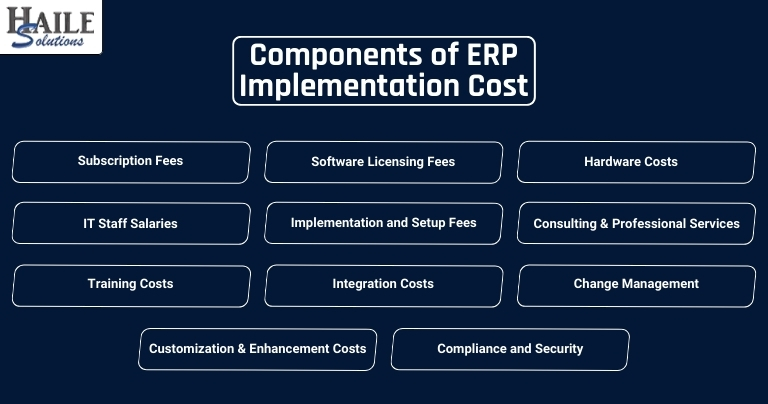
Subscription Fees
The primary cost of a SaaS ERP is the subscription fee, which is typically charged per user, per month (or per year). This fee often varies depending on the number of users and the specific modules or features being utilized.
If you decide to implement the ERP on-premises, the costs will be as follows:
Software Licensing Fees
The cost of the ERP software itself is a significant component of the total implementation cost. This differs from the SaaS model because your business purchases the software. This is not a subscription, so the purchase price is significantly higher, but it’s a one-off fee. However, you will certainly need to pay a support and maintenance fee to have access to the software vendor’s helpdesk and upgrades.
Hardware Costs
Hardware costs can be substantial for on-premises ERP systems. This includes servers, storage, network equipment, and other related hardware necessary to support the ERP system. This also includes operating and server software. Finally be aware that the ongoing costs of maintaining the hardware and software to support the ERP
IT Staff Salaries
Costs associated with employing IT personnel to manage and maintain the ERP system, including database administrators, network administrators, and support staff.
The following costs are common to both SaaS and on-prem ERP implementations
Implementation and Setup Fees
The main difference between ERP and other software is that ERP needs to be configured/customized for your business. As a result, there will be initial costs associated with setting up the SaaS ERP. These include configuration, data migration, and initial customization to align the software with the business processes.
Consulting and Professional Services
Costs of hiring external consultants or ERP specialists to help with implementation, business process re-engineering, and project management.
Training Costs
Expenses related to training employees in the new ERP system. Training may include online tutorials, webinars, or on-site sessions.
Integration Costs
Integrating the ERP with all the other systems (e.g., CRM, HR, financial systems) saves time and increases data quality so you need to set aside a budget for these costs. This might involve API costs or middleware solutions.
Change Management
Costs related to managing the transition to the new system, including change management programs and addressing resistance from employees. We have written several blogs about change management, so be sure to check them out.
Customization and Enhancement Costs
Ongoing expenses for additional customizations, enhancements, or modifications as the business evolves or as new requirements emerge. While SaaS solutions are designed to be flexible, there may be additional costs for further customizations or enhancements beyond the standard offerings.
Compliance and Security
Costs related to ensuring that ERP meets industry regulations and security standards. Although SaaS providers handle much of this, businesses may incur additional costs for compliance audits or specific security measures.
Key Factors that Influence ERP Implementation Cost
Company Size and Complexity
The size of the company can significantly influence the cost of ERP implementation. Larger companies with more complex operations typically require more extensive customization and integration, leading to higher costs.
Customization Needs
The cost can also be impacted by the organization’s specific business requirements and objectives. More extensive requirements can lead to higher customization and implementation costs.
Data Migration
Transferring data from old systems to the new ERP system is a critical task that can be time-consuming and expensive. Data migration costs can vary depending on the volume and complexity of the data being transferred.
Training and Support
Training employees to use the new ERP system is essential to ensuring smooth operations after implementation. Training costs can include developing training materials, conducting training sessions, and providing ongoing support.
Different Types of ERP Implementation Costs
We already touched on these in the “Components” section, but let’s dig deeper into the Types of ERP Implementation Costs. For example.
Direct Costs
These are implementation services from vendors or consultants, employee training programs, and data migration expenses, which we discussed above. They also include the software cost or subscription.
Implementation Services from Vendors or Consultants
Implementation services are often the biggest cost. These services can come from the ERP vendor or outside consultants and include:
- Implementation Consulting: This is the team of experts that is responsible for implementing the software in your business. Their role includes
- System Setup and Customization: Adjusting the ERP system to fit your business needs. The implementation will include a “design,” “business process mapping, or a similarly named session where the software vendor will document your business requirements and map them to the ERP functionality. Once this is done, they will configure the software to meet the requirements. In some cases, the software will need to be customized to meet the requirements. Note that the difference between configuration and customization is that the former is tweaking the ERP’s functionality whereas the latter requires development. That may have ongoing cost implications for maintenance and upgrades.
- Training: Training programs are essential to help your employees use the new ERP system effectively. Costs here include:
- Training Materials: Manuals, online resources, and other learning materials for employees.
- On-site Training Sessions: In-person training sessions, which might involve travel and lodging costs if trainers are brought in from outside.
- Online Training Courses: Web-based training programs that employees can take at their own pace, often with subscription fees or one-time charges.
- Ongoing Training and Support: Continuous education and support to help employees as they get used to the system.
- User Acceptance Testing (UAT) Support: Your business will need to test the newly configured ERP to ensure it meets the requirements. The implementation consultants need to be available to address any testing issues and provide guidance. The costs will include:
- Test Plan/Outlines: Documents explaining best practices for testing the new ERP.
- Test Scripts Templates: Providing documentation for the business to execute the tests.
- Testing Support: Onsite or remote availability to support the testing process and tweaking configurations and customizations as necessary.
- Go-Live Support: Consultants will need to be available either on-site or remotely to assist the business during the crucial first few weeks after going live on the new system. This support typically includes one or two month-ends, as these are the most challenging periods for the business as it gets to grips with the new system.
- Project Management: Managing the whole implementation process to keep it on track and within budget. This involves coordinating teams, managing timelines, and solving any problems that come up. The project manager will need to manage the implementation project from initiation to close.
Data Migration Expenses
Data migration means moving your existing data into the new ERP system. Costs here include:
- Data Cleaning: Organizing and cleaning data to make sure it’s accurate and useful before transferring. This includes removing duplicates and fixing errors.
- Data Transfer: The actual process of moving data from old systems to the new ERP system, which may involve custom scripts or special tools.
- Testing: Ensuring that the data has been accurately transferred and works correctly in the new system, involving thorough testing and quality checks.
Indirect Costs
These cover business disruption during the implementation phase, ongoing maintenance and support costs, and costs related to change management and employee adaptation.
- Change Management: Costs related to managing the transition to the new system, including communication, change management programs, and addressing resistance from employees.
- Integration Costs: Costs associated with integrating the SaaS ERP with other existing systems (e.g., CRM, HR, financial systems).
- Compliance and Security: Costs associated with ensuring the ERP system complies with industry regulations and standards, including investments in cybersecurity measures.
- ERP Support Staff and IT Staff Salaries: Costs for hiring and retaining personnel to manage and maintain the ERP system.
- Hardware Maintenance and Upgrades: For on-prem implementations, regular maintenance and periodic upgrades of hardware to ensure optimal performance and security.
- Energy Costs: For on-prem implementations, increased energy consumption for running and cooling the servers and other hardware components.
Hidden and Unforeseen Costs
As we said in the introduction, most implementations go significantly over budget and late longer than planned. This is typically because of the hidden/unforeseen costs. Examples of these are:
- Unplanned Scope Changes: These are costs associated with requests for additional services or new requirement requests. Many of these are unforeseen because the business was unaware the software could meet the requirements or they underestimated the complexity of the work required.
- Downtime and Performance Issues: Potential costs related to any downtime or performance issues with the SaaS provider’s service, which can affect productivity.
- Customization and Enhancement Costs: Additional costs for customizations or enhancements beyond the standard offerings, including additional upgrade costs.
- Data Storage and Bandwidth: Excessive data storage or high bandwidth usage may incur additional charges.
We have a white paper that delves into the hidden costs of an ERP implementation.
Strategies to Minimize ERP Implementation Costs
Now that we have covered all the possible ERP Implementation Costs, let’s talk about how we can manage these effectively and not fall victim to the cost overruns we hear about online.
Planning and Scoping
Proper planning and scoping are vital to minimizing costs. When we talk about planning, we are referring to planning the new software. We are referring to the initial system selection process, which involves:
- Collecting the business requirements for an ERP
- Assessing the current solutions in place
- Going to market and selecting a new ERP vendor
You can read more in our ERP System selection guide, which you can download here.
Once that is done, planning and scoping means clearly defining and agreeing on the scope of the implementation with the business’s management and planning accordingly. Any changes to the scope will need management agreement after their costs have been estimated.
This is where a great project manager is worth their weight in gold because they will more than pay for themselves in cost savings.
Finally include some contingency for the unknowns and unexpected costs.
Choosing the Right Vendor
Selecting the right ERP vendor can significantly impact the total cost. It’s important to choose a vendor who understands your business needs and offers scalable solutions. We wrote a blog about the Top 10 Criteria for selecting the right ERP Vendor.
You can read it here.
Phased Implementation
Implementing the ERP system in phases can spread out the costs and reduce the risk of disruption. This is poplar for large organizations that have to manage annual budgets.
Leveraging Cloud Solutions
As we explained before, cloud-based ERP solutions often have lower upfront costs compared to on-premise systems.
Effective Change & Training Programs
Resistance to change is one of the major factors in ERP implementation failure. In extreme cases, employees could actively try to undermine the implementation. That may not be enough to derail the implementation, but it will significantly increase the costs. Investing in a change manager and a proper change management program will increase the probability that the project will succeed and reduce overall costs.
We provide Change Management as part of our offering. If that sounds interesting, then contact us for a free consultation.
Investing in comprehensive training programs ensures that employees are well-prepared to use the new system, reducing the need for extensive post-implementation support.
How to Measure ERP Implementation ROI
As we said in the introduction, the ERP implementation cost is only part of the cost vs. benefit equation. You need to understand the benefits to measure the Return On Investment (ROI.)
Below are some ways to help assess the benefits.
Identifying Key Metrics
Obviously, as a professional services firm, you should look for the ERO to improve Client/Project profitability and/or increase staff utilization. However, don’t forget metrics such as increased efficiency, reduced operational costs, client satisfaction, and improved data accuracy in measuring ROI.
Pre-Implementation Baseline
Establishing a baseline before implementation helps in comparing the performance post-implementation. This information should be collected as part of the initial assessment as to whether the business needs a new ERP.
Calculating ROI
Methods to calculate ROI can include cost savings, revenue growth, and productivity improvements. If you need help, we have an ERP Cost vs. Benefits Calculator. You can download it from our resources page here.
Timeframe for ROI Realization
Understanding the timeframe over which ROI can be expected helps in setting realistic expectations. This is a common mistake for businesses looking to implement a new system because they want to review ROI realization as the implementation is concluding. However, the reality is that it could take 3 – 6 months for the business to adapt to the new ERP after which the benefits start to be realized.
Case Study
We worked with a mid-size CPA firm in the US that wanted to reduce month-end from 15 days to 7 days. This improved the speed of getting information to the partners and consequently gave them more time to course-correct. The same firm also reduced the days’ sales outstanding (DSO) by 25% following the implementation of the new ERP.
How to Estimate & Budget for an ERP Implementation
Implementing an ERP (Enterprise Resource Planning) system is a significant investment for any organization. Whether you’re opting for an On-Prem solution or a SaaS-based system, accurately estimating and budgeting for the implementation is crucial for avoiding cost overruns and ensuring the project’s success. This guide will walk you through various methods for estimating costs, steps for creating a comprehensive budget, and the importance of considering the Total Cost of Ownership (TCO).
Methods for Estimating Costs
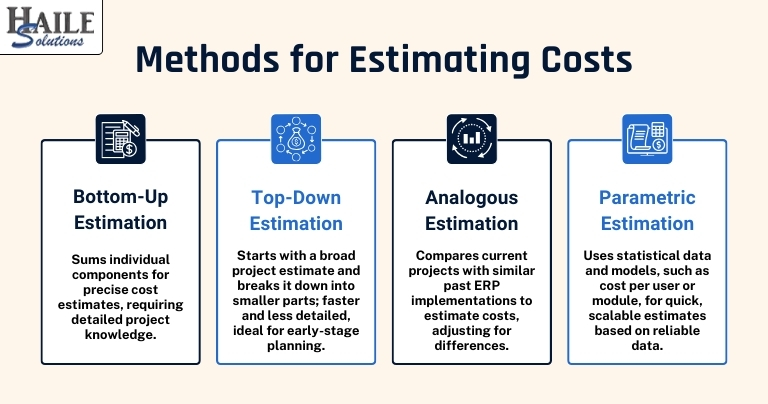
When planning for an ERP implementation, using multiple estimation techniques can provide a more accurate budget. Here are a few methods to consider:
- Bottom-Up Estimation:
- This method involves estimating the costs of individual components of the project, such as software licensing, hardware, and labor. Each component’s cost is then aggregated to arrive at the total project cost. This approach is highly detailed and can provide a precise estimate, but it requires a thorough understanding of each aspect of the project.
- Top-Down Estimation:
- In contrast, the top-down method starts with a high-level estimate of the entire project and then breaks it down into smaller components. This approach is quicker and less detailed, making it suitable for early-stage planning or when detailed information is unavailable.
- Analogous Estimation:
- This technique involves comparing the current project to previous ERP implementations that are similar in scope and complexity. By analyzing the costs of these past projects, you can make informed estimates for the current one. While this method leverages historical data, it’s essential to adjust for differences between the projects.
- Parametric Estimation:
- This method uses statistical data and mathematical models to estimate costs. For example, you could use metrics such as the cost per user or cost per module to generate an estimate. Parametric estimation is useful when reliable data is available and can provide a quick, scalable estimate.
Using a combination of these methods will give you a more comprehensive understanding of the potential costs, helping you avoid underestimating the required resources.
Steps/Guide to a Comprehensive Budget
Creating a detailed budget is essential for covering all aspects of the ERP implementation costs. Here’s a step-by-step guide to ensure you don’t miss any critical expenses:
1. Identify All Cost Components:
Software Costs: Include licensing fees for the ERP software, as well as any third-party applications or modules.
- Hardware Costs: For On-Prem implementations, account for the cost of servers, storage, networking equipment, and other necessary hardware. For SaaS solutions, consider any additional devices or internet bandwidth upgrades needed.
- Implementation Costs: Include fees for configuration, customization, data migration, and integration with existing systems.
- Consulting and Professional Services: Factor in the cost of external consultants, project managers, and business analysts who will assist with the implementation.
- Training Costs: Allocate resources for training sessions, materials, and ongoing employee education.
- Change Management: Budget for initiatives to help employees adapt to the new system, including communication strategies and support programs.
2. Plan for Contingencies:
- It’s vital to include a contingency budget to cover unforeseen expenses, such as additional customization, extended training, or unexpected integration issues. A contingency of 10-20% of the total budget is a common practice.
3. Schedule Regular Budget Reviews:
- ERP implementations often span several months, if not years. Schedule regular budget reviews to track spending, compare it against the plan, and adjust as necessary. This proactive approach helps to identify cost overruns early and make informed decisions.
4. Engage Stakeholders:
- Ensure that all relevant stakeholders are involved in the budgeting process. Their input can help identify potential cost areas you might have overlooked and ensure buy-in for the budget plan.
Total Cost of Ownership (TCO)
While creating a budget for the initial implementation is critical, it’s equally important to consider the Total Cost of Ownership (TCO). TCO includes all costs associated with the ERP system over its entire lifecycle, from implementation through to retirement. Here’s why TCO is essential:
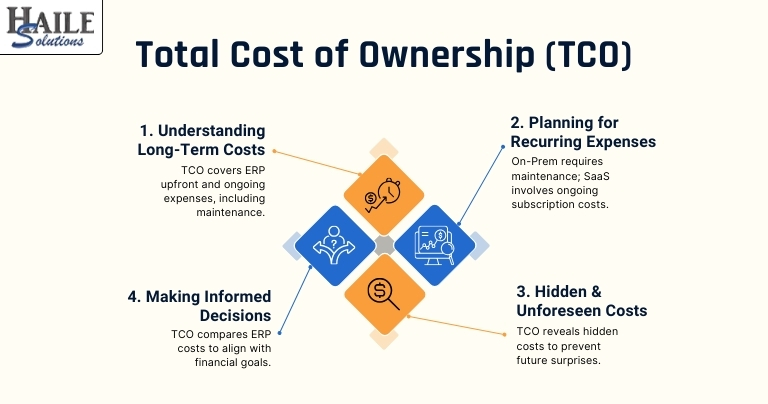
1. Understanding Long-Term Costs:
- TCO provides a comprehensive view of the financial commitment required for an ERP system, including not just the upfront costs but also ongoing expenses such as maintenance, support, upgrades, and IT staffing. For instance, On-Prem ERP solutions typically involve higher initial costs for hardware and software, but SaaS solutions have recurring subscription fees that add up over time.
2. Planning for Recurring Expenses:
- With an On-Prem system, you’ll need to budget for regular hardware maintenance, energy consumption, and potential future upgrades. SaaS solutions, while generally less capital-intensive upfront, will incur ongoing subscription fees, potential integration costs, and charges for additional storage or bandwidth.
3. Hidden & Unforeseen Costs:
- TCO helps identify hidden costs that might not be apparent in the initial budget, such as productivity losses due to system downtime, additional training as new features are rolled out, or costs related to compliance and security enhancements. Recognizing these potential expenses early can prevent unpleasant surprises later.
4. Making Informed Decisions:
- Considering TCO allows you to compare the true cost of different ERP solutions over time, helping you make an informed decision that aligns with your organization’s long-term financial goals. For instance, while a SaaS ERP might seem less expensive initially, an On-Prem solution might offer better value over the system’s lifecycle if your organization has the necessary IT infrastructure and resources.
Conclusion
In conclusion, ERP implementation costs involve multiple components and factors that need careful consideration. Proper planning, choosing the right vendor, and effective change management strategies can help minimize costs and ensure a successful implementation. Remember to measure the ROI and keep track of the long-term benefits to justify the investment.
Frequently Asked Questions
What percentage of revenue is ERP implementation cost?
ERP implementation costs generally range from 1% to 3% of a company’s annual revenue. This percentage can be higher for smaller businesses or those with highly complex requirements.
How much of your ERP budget should be allocated to implementation?
A significant portion, typically around 50% to 70%, should be allocated to implementation. This includes costs for planning, data migration, customization, training, and change management.
What are some of the unforeseen and hidden costs of ERP implementation?
Unforeseen costs can include extensive customization needs, significant training, complex data migration, potential business disruptions, and ongoing maintenance and upgrade expenses.
How long does ERP implementation take and how does this timeline affect the cost?
Implementation timelines can range from 6 months to several years. Longer projects can incur higher costs due to extended use of resources and potential delays.
Why is it important to consider the total cost of ownership (TCO) for an ERP system?
TCO includes all costs over the ERP system’s lifecycle, such as implementation, training, maintenance, upgrades, and support. Considering TCO helps in budgeting accurately and understanding the long-term financial implications.
What is ERP maintenance cost?
ERP maintenance costs include expenses for ongoing support, software updates, system upgrades, bug fixes, security patches, and performance enhancements. These costs typically range from 15% to 25% of the initial software license fee annually.
Are ERP implementation costs capitalized?
Yes, ERP implementation costs can often be capitalized as they provide long-term benefits. However, costs related to maintenance and training are typically expensed as incurred.
Can small businesses afford ERP implementation?
Yes, there are more affordable ERP solutions designed for small businesses. Many cloud-based ERPs offer scalable pricing models that can fit the budgets of smaller organizations.






