In today’s busy and competitive market, small businesses need to stay flexible and efficient to succeed. As they grow, handling daily tasks manually or using separate software for different jobs can become tough. This is where an ERP system can help. Designed for small businesses, an ERP brings together key processes in one place, making operations smoother and decision-making easier.
What is an ERP for Small Businesses?
An ERP (Enterprise Resource Planning) for small businesses and SMBs is a software solution that integrates different business processes into a single system specifically designed to meet the needs of smaller organizations. While large companies use ERP systems to manage extensive and complex operations, small businesses require a more streamlined and cost-effective version that is easier to implement and maintain. It allows businesses to manage various functions such as finance, supply chain, human resources and customer relations through a unified interface.
Why ERP is Important for Small Businesses?
Small businesses face many of the same challenges as larger enterprises but often have fewer resources to manage them. An ERP system helps small businesses integrate various business processes into a single, cohesive platform. This integration leads to better data management, improved efficiency, and more informed decision-making.
For example, instead of managing accounting, inventory, and customer relationships through separate systems, an ERP solution brings these processes together, allowing for real-time data sharing and analysis. This not only saves time but also reduces errors and improves overall productivity.
In summary, an ERP system for small businesses is an important tool that helps streamline operations, improve efficiency, and support growth. By choosing an ERP solution customized to their needs, small businesses can better manage their resources and position themselves for long-term success.
Features of ERP for Small Businesses

An Enterprise Resource Planning for small business is equipped with various modules and tools designed to manage and automate different aspects of business operations. Below are the core features that define the functionality of an ERP system for small companies:
1. Financial Management Module
This module handles all aspects of financial operations within the ERP system. It includes tools for managing accounts payable and receivable, automating tax calculations, and generating detailed financial statements and reports. The financial module ensures that all financial data is recorded, tracked, and available in one central system.
2. Work In Progress (WIP) Management System
The Work In Progress (WIP) management feature tracks the status and progress of ongoing projects or tasks in real-time, ensuring that all stages of work are accurately monitored and managed. It includes tools for managing project timelines, setting up alerts for key milestones, and automating the allocation of resources based on predefined criteria. This system provides precise control over project workflows and ensures that tasks are completed efficiently, reducing the need for manual oversight and minimizing delays.
3. Customer Relationship Management (CRM) Module
A CRM module within the ERP system allows for the comprehensive management of customer data. This feature includes tools for storing customer contact information, tracking sales interactions, managing marketing campaigns, and processing customer service requests. It integrates customer history into a single database for easy access and analysis.
4. Human Resources (HR) Module
The HR module automates and centralizes HR functions such as payroll processing, employee record management, benefits administration, and performance evaluations. It provides tools for tracking employee attendance, managing leave requests, and streamlining recruitment processes. This module helps maintain accurate employee records and ensures compliance with labor laws.
5. Sales and Order Processing Tools
ERP systems include sales and order processing tools that manage the entire sales lifecycle—from quote generation to project initiation and completion. This feature integrates with project management and WIP tracking to ensure that resource allocation and task scheduling are optimized in real-time, automating order processing and minimizing the risk of error.
6. Project Management Tools
For project-based businesses like yours, ERP systems offer project management tools that allow for the planning, tracking, and execution of projects. This feature includes Gantt charts, task assignments, budget tracking, and resource allocation. It helps ensure that projects are delivered on time and within budget.
7. Real Time Reporting and Data Analytics
This feature provides the ability to generate customized reports and dashboards based on real-time data. Users can create reports on any aspect of the business, from sales performance to financial health, using data visualization tools for clearer insights. The analytics tools allow businesses to track KPIs and monitor trends over time.
8. Integration Capabilities
ERP systems are designed to integrate with other business software, such as point-of-sale systems, e-commerce platforms, and third-party accounting tools. Integration ensures that data flows seamlessly between systems, providing a unified view of business operations.
9. Mobile Access and Remote Functionality
Many ERP systems offer mobile apps that enable users to access the system remotely. This feature includes mobile, time and expenses (including capture of receipts) dashboards, alerts, and the ability to manage operations from anywhere, ensuring that decision-makers have access to vital information at all times.
10. User Access Controls
ERP systems include robust security features, such as user access controls and permissions settings. This feature allows administrators to define who can access certain modules and data within the ERP system, ensuring that sensitive information is protected and only accessible to authorized personnel.
Challenges Faced by Small Businesses Without ERP Systems
Small businesses, while agile and adaptable, often face significant challenges as they grow and their operations become more complex. Without an ERP (Enterprise Resource Planning) system, these challenges can become major roadblocks to success, let’s understand:
1. Operational Inefficiencies
A small consulting firm manages client projects, billing, and employee time tracking using separate tools like spreadsheets and basic accounting software. Each time a project milestone is reached, the firm manually updates various systems to track progress, generate invoices, and allocate resources. This manual process is time-consuming and increases the likelihood of errors, leading to delays in billing and project execution. Over time, these inefficiencies can hinder the firm’s ability to take on more clients and grow its business.
2. Data Silos
In a small law office, different departments like legal, finance, and HR use separate systems to manage their work. For instance, the legal team might store case files on one system, while the finance team uses another for billing clients. This lack of integration creates data silos, making it difficult for the legal team to quickly access billing information when clients inquire about their accounts. This fragmentation of data can lead to miscommunication, delays in case management, and a disjointed client experience.
3. Limited Decision-Making Insight
A small accounting firm struggles to gain real-time insights into its financial health and client portfolio. Without an ERP system, partners rely on monthly reports that compile data from different sources, often with outdated information. For example, by the time they review their financial performance, they might have missed an opportunity to renegotiate contracts with key clients or optimize resource allocation for a major project. This lack of visibility makes it challenging to make informed decisions and react quickly to changes in the market or client needs.
4. Inventory Management Issues
In a small IT consulting firm, managing software licenses and hardware inventory without an ERP system can be problematic. The firm might rely on manual tracking for client software renewals and hardware leases. This can lead to situations where the firm accidentally allows licenses to expire or fails to replace outdated hardware on time, causing disruptions in client services and potential breaches of service level agreements (SLAs). The lack of an integrated system makes it difficult to keep track of all inventory and renewal dates, leading to inefficiencies and client dissatisfaction.
5. Inconsistent Customer Service
A small marketing agency handles client communications, project updates, and feedback using a mix of email, phone calls, and different project management tools. Without a centralized system, important client communications can slip through the cracks. For example, a client may provide crucial feedback on a campaign, but if it’s not logged and shared with the entire team promptly, the project might go off track. This inconsistency in communication can result in missed deadlines, rework, and ultimately, an unhappy client.
6. Regulatory Compliance Risks
A small financial advisory firm must comply with various regulations regarding client data, reporting, and record-keeping. Without an ERP system, they might use disparate tools to manage client information, financial transactions, and compliance documentation. This makes it challenging to ensure that all necessary records are accurate and up-to-date, increasing the risk of non-compliance with regulations such as GDPR or SEC rules. Failure to comply can result in fines, legal issues, and damage to the firm’s reputation.
7. Scalability Challenges
A small architecture firm is growing rapidly, taking on larger projects and expanding its team. However, without an ERP system, managing the increased workload becomes cumbersome. The firm struggles to allocate resources effectively, track project progress, and manage client billing as the number of projects increases. This inefficiency can lead to delayed project completions, strained client relationships, and difficulty in scaling operations smoothly to meet the growing demand.
Benefits of ERP for Small Businesses
Implementing an ERP (Enterprise Resource Planning) system can significantly transform the way small businesses operate. By unifying various processes into a single platform, an ERP system provides several advantages that help small businesses boost their efficiency and competitiveness.
1. Operational Efficiencies
- Challenge: Manual processes are time-consuming and prone to errors.
- ERP Benefit: Implementing an ERP system automates routine tasks, reducing errors and speeding up workflows.
- How We Address This: We at Hailee Solutions start by analyzing your firm’s specific operational challenges. By selecting and implementing the right ERP system, processes like billing and resource management are streamlined, allowing your team to concentrate on growth instead of routine tasks.
2. Breaking Down Data Silos
- Challenge: Separate systems in different departments lead to data silos, making collaboration difficult.
- ERP Benefit: An ERP system integrates data across all departments, enabling seamless collaboration and informed decision-making.
- Our Strategy: We work to integrate departmental data into a unified system, enhancing collaboration and eliminating inefficiencies caused by isolated data. This ensures that your team operates more cohesively and efficiently.
3. Enhanced Decision-Making Insight
- Challenge: Limited access to real-time data hinders informed decision-making.
- ERP Benefit: An ERP system provides real-time data and analytics, allowing for more proactive and informed decisions.
- Implementation: By leveraging an ERP system with powerful analytics, your firm gains real-time insights necessary for agile decision-making. This ensures that strategies are informed by the latest data, helping you stay responsive to market changes and internal challenges.
4. Effective WIP Management
- Challenge: Managing ongoing projects and tracking progress manually can lead to inefficiencies and missed deadlines.
- ERP Benefit: An ERP system automates WIP management, ensuring that all project phases are monitored and updated in real-time.
- Execution: We configure an ERP system that streamlines WIP tracking, from project initiation to completion. This system ensures that each stage of your projects is closely monitored, preventing delays and maintaining a consistent workflow. By automating the tracking and updating of tasks, your team can focus on delivering high-quality services without the disruptions caused by manual oversight.
5. Consistent Customer Service
- Challenge: Disconnected communication tools lead to inconsistent customer service.
- ERP Benefit: An ERP system centralizes client communications, ensuring consistency and responsiveness.
- Enhancement: Centralizing client interactions and project updates within a unified system ensures that your team has the most current information at their fingertips. This enables more consistent, responsive customer service, boosting client satisfaction.
6. Regulatory Compliance
- Challenge: Managing compliance with various regulations is complex without standardized processes.
- ERP Benefit: An ERP system helps standardize processes and maintain accurate records, ensuring compliance.
- Solution: Implementing an ERP system that supports your firm’s compliance needs helps automate the tracking and reporting of regulatory requirements. This reduces the risk of penalties and legal issues by ensuring ongoing compliance with industry regulations.
7. Scalability
- Challenge: As the business grows, manual systems struggle to keep up with increased demand.
- ERP Benefit: An ERP system is designed to scale with your business, accommodating growth without compromising efficiency.
- Growth Support: We deploy an ERP system that evolves with your business. As your firm expands services, adds new users, or enters new markets, the system adapts to your needs, maintaining operational efficiency and effectiveness.
How to Select the Right ERP System for Your Small Business?
Choosing the right ERP for small businesses is an important decision. The right ERP solution can streamline operations, improve efficiency, and support growth. It’s essential to select a system that aligns with your specific business needs. Here’s a guide to help you make the best choice:
1. Assess Your Business Needs
Before selecting an ERP system, it’s important to have a clear understanding of your business’s specific needs. Start by identifying the key areas where you need support, such as financial management, inventory control, customer relationship management, or human resources. Consider the pain points in your current processes and how an ERP system could address them. Understanding your business’s unique requirements will help you prioritize the features that are most important.
2. Consider Your Budget
ERP systems come in a wide range of prices, depending on the complexity and functionality offered. Small businesses typically have limited budgets, so it’s important to find a solution that offers the best value for money. Consider both the upfront costs of the software and the ongoing expenses, such as maintenance, updates, and user training. Cloud-based ERP solutions often offer more flexible pricing models that can be more manageable for small businesses.
3. Evaluate the System’s Scalability
As your business grows, your ERP system should be able to grow with it. Scalability is a critical factor to consider when selecting an ERP system. Ensure that the system you choose can handle increased data, additional users, and expanded functionality as your business expands. A scalable ERP system will save you from the need to switch systems as your business grows, avoiding disruption and additional costs.
4. Look for Industry-Specific Solutions
Some ERP systems are designed with specific industries in mind, offering specialized features and functionalities that are particularly useful for businesses in those sectors. If your business operates in a specialized industry—such as manufacturing, retail, or healthcare—consider an industry-specific ERP solution. These systems often come with pre-built modules and workflows that match your industry’s unique requirements, reducing the need for extensive customization.
5. Check Integration Capabilities
Your ERP system should integrate seamlessly with the other software tools your business already uses. This could include accounting software, e-commerce platforms, CRM systems, or point-of-sale systems. Ensuring compatibility between your ERP and existing systems will help streamline data flow across your business, reducing duplication and errors. Look for ERP solutions that offer robust integration capabilities or APIs that can easily connect with your current tools.
6. Ease of Use
The ERP system you choose should be user-friendly, especially if your team isn’t highly technical. For small businesses without dedicated IT staff, a complex system can lead to low adoption rates and slow operations. Choose an ERP with an intuitive interface and straightforward navigation, and take advantage of free trials or demos to ensure it’s easy for your team to use. Also, consider the vendor’s training and support options to help your team get up to speed quickly.
7. Vendor Reputation and Support
For small businesses, strong vendor support is essential. Research potential vendors to ensure they have a good reputation in the industry and positive reviews from other small businesses. Pay attention to the level of customer support they offer, including availability, response times, and support channels (such as phone, email, or live chat). A vendor with strong support services can be invaluable, especially during the implementation phase and as your business grows.
8. Customization and Flexibility
Every business is unique, so it’s important that the ERP system you choose can be customized to meet your specific needs. Some ERP systems offer a high degree of flexibility, allowing you to add or modify features, workflows, and reports to better align with your business processes. However, ensure that customization options are manageable and don’t require excessive technical expertise or time, which could increase costs and complexity.
9. Cloud-Based vs. On-Premise Solutions
Small businesses often benefit from the flexibility and lower upfront costs of cloud-based ERP systems. Cloud solutions offer remote access and automatic updates, making them ideal for businesses that need to keep costs down and operations flexible. On-premise systems, while offering more control, may require higher upfront investment and more in-house management, which might be challenging for smaller operations.
10. Future-Proofing
Technology and business needs evolve, so it’s essential to choose an ERP system that will remain relevant in the future. Consider whether the ERP provider is committed to regular updates, innovations, and improvements to their system. A forward-looking ERP system that adapts to changing technology trends and business environments will help ensure that your investment continues to deliver value over the long term.
5 Best ERPs for Small Businesses
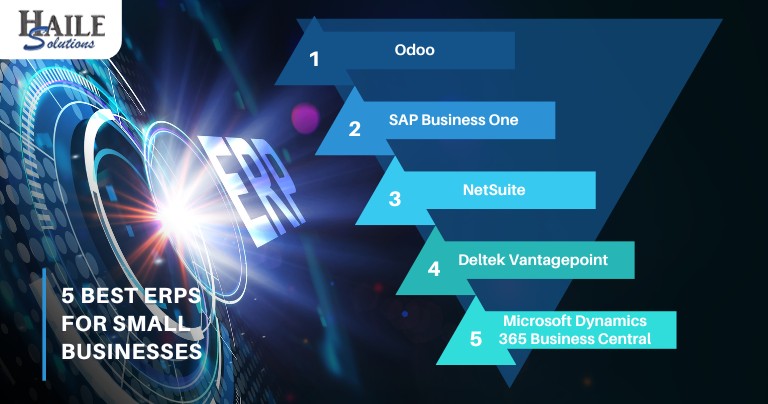
With numerous choices on the market, it’s important to choose an ERP that aligns with the unique requirements of your business. Here are five of the best ERP systems that are particularly well-suited for small businesses:
1. Odoo
Odoo is a popular open-source ERP solution that offers a wide range of modules customized to small and medium-sized businesses. It’s highly customizable and flexible, allowing businesses to start with basic modules and expand as needed. Odoo includes modules for CRM, accounting, inventory management, project management, and more. One of its key advantages is its affordability, especially for businesses that prefer an open-source platform.
Key Features:
- Modular structure with over 30 core applications
- Intuitive and user-friendly interface
- Cloud-based and on-premise deployment options
- Extensive third-party app marketplace for additional customization
Best For: Small businesses looking for an affordable, highly customizable, and scalable ERP solution.
2. SAP Business One
SAP Business One is considered one of the best ERP for small to medium-sized businesses. It provides comprehensive functionality across financial management, sales, inventory, and customer relationships. SAP Business One is known for its robust features and scalability, making it suitable for businesses with plans for rapid growth.
Key Features:
- Integrated financial management and accounting tools
- Advanced inventory and production management
- Real-time analytics and reporting capabilities
- Customizable dashboards and user interfaces
Best For: Small businesses seeking a robust, scalable ERP with advanced analytics and reporting capabilities.
3. NetSuite
NetSuite by Oracle is a cloud-based ERP solution that offers a comprehensive suite of tools for managing financials, CRM, e-commerce, inventory, and more. It’s a well-established ERP system known for its flexibility and scalability. NetSuite is particularly popular among businesses that require strong financial management capabilities combined with the flexibility to customize the system to their needs.
Key Features:
- Real-time financial management and reporting
- Integrated CRM, e-commerce, and supply chain management
- Scalable cloud-based platform with regular updates
- Strong global business management capabilities
Best For: Small businesses looking for a comprehensive, cloud-based ERP system with strong financial and global management features.
4. Deltek Vantagepoint
Deltek Vantagepoint is an ERP solution specifically designed for project-based businesses such as professional services firms. It provides an integrated platform for managing projects, resources, finances, and client relationships. Deltek Vantagepoint is highly regarded for its ability to streamline operations and improve visibility into project performance.
Key Features:
- Comprehensive project and resource management tools
- Integrated CRM and financial management capabilities
- Real-time project performance tracking and reporting
- User-friendly interface with customizable dashboards
Best For: Small businesses in the professional services industry looking for a customized ERP solution that enhances project management and operational efficiency.
5. Microsoft Dynamics 365 Business Central
Microsoft Dynamics 365 Business Central is a cloud-based ERP solution designed for small and medium-sized businesses. It integrates with other Microsoft products like Office 365, providing a familiar and cohesive experience for users. The system offers robust financial management, supply chain management, and project management tools, along with strong customization options.
Key Features:
- Seamless integration with Microsoft Office 365 and other Microsoft tools
- Comprehensive financial and operational management
- Flexible deployment options (cloud or on-premise)
- Customizable to fit specific business needs
Best For: Small businesses that are already using Microsoft products and want an ERP system that integrates seamlessly with their existing tools.
Implementation of ERP in Small Businesses
Implementing an ERP (Enterprise Resource Planning) system in a small business is a significant undertaking that requires careful planning and execution. While the benefits of an ERP system are substantial, the process of implementation can be complex. To ensure a successful implementation, it’s important to follow a structured approach that minimizes disruptions and maximizes the value of the system. Here’s a step-by-step guide to implementing ERP in a small business:
1. Define Clear Objectives and Requirements
The first step in implementing an ERP system is to define clear objectives and requirements. Start by identifying the specific business challenges you want the ERP system to address. This could include improving inventory management, streamlining financial processes, or enhancing customer service. Clearly defined objectives will guide the entire implementation process and help ensure that the system meets your business’s needs.
Key Actions:
- Engage key stakeholders to gather input on business needs
- Document specific goals and outcomes expected from the ERP system
- Prioritize requirements based on business impact
At Haile Solutions, we work closely with our clients to help them define their ERP objectives and requirements. Our professional consultants ensure that the selected ERP system aligns perfectly with your business needs.
2. Select the Right ERP System
Once you have a clear understanding of your business needs, it’s time to select the right ERP system. Consider factors such as the system’s features, scalability, ease of use, and cost. It’s also important to evaluate the vendor’s reputation and the level of support they offer. Choosing the right ERP system is significant to the success of your implementation, so take the time to thoroughly research your options.
Key Actions:
- Evaluate multiple ERP systems based on your requirements
- Request demos and trials to assess functionality and ease of use
- Consult with vendors about customization and support options
3. Assemble an Implementation Team
A successful ERP implementation requires a dedicated team with a clear understanding of the project’s goals. This team should include members from different departments who will be using the ERP system, as well as IT professionals or external consultants with experience in ERP implementations. The team will be responsible for overseeing the project, making key decisions, and ensuring that the implementation stays on track.
Key Actions:
- Appoint a project manager to lead the implementation effort
- Involve representatives from key departments (e.g., finance, sales, HR)
- Consider hiring external consultants if in-house expertise is limited
Haile Solutions offers project management services to ensure that your ERP implementation is carried out efficiently and effectively. Our experienced consultants work as an extension of your team, providing the expertise needed to navigate the complexities of ERP projects.
4. Develop a Detailed Implementation Plan
With your team in place, the next step is to develop a detailed implementation plan. This plan should outline the timeline, budget, resources, and key milestones for the project. It should also include a risk management strategy to address potential challenges that may arise during the implementation process. A well-structured plan will serve as a roadmap, guiding the team through each phase of the implementation. Our detailed ERP Implementation Cost Guide can give you a better understanding of the ERP implementation plan.
Key Actions:
- Set a realistic timeline with achievable milestones
- Allocate budget and resources based on project scope
- Identify potential risks and develop contingency plans
5. Data Migration and System Configuration
One of the most vital phases of ERP implementation is data migration and system configuration. This involves transferring existing data from your current systems to the new ERP system and configuring the ERP system to match your business processes. Ensuring that data is accurately migrated and that the system is properly configured is essential for the ERP system to function effectively.
Key Actions:
- Cleanse and organize data before migration to ensure accuracy
- Map existing processes to the new ERP system for configuration
- Test data migration and configuration to identify and resolve issues
6. Training and Change Management
For an ERP system to be successful, it’s important that your team knows how to use it effectively. Training is an essential component of the implementation process, ensuring that all users are comfortable with the new system. Employees need to understand the benefits of the new system and how it will improve their work processes.
Key Actions:
- Provide comprehensive training sessions for all users
- Develop user manuals and support resources
- Communicate the benefits of the ERP system to encourage buy-in
7. Testing and Quality Assurance
Before fully launching the ERP system, it’s important to conduct thorough testing to ensure that all modules and functionalities are working as expected. This phase involves testing the system in a controlled environment, identifying any issues, and making necessary adjustments. Quality assurance is key to minimizing disruptions when the system goes live.
Key Actions:
- Perform user acceptance testing (UAT) to validate functionality
- Test the system’s performance under different scenarios
- Address any bugs or issues identified during testing
8. Go-Live and Post-Implementation Support
Once testing is complete and any issues have been resolved, it’s time to go live with the ERP system. The go-live phase should be carefully managed to ensure a smooth transition. After the system is live, ongoing support is essential to address any issues that arise and to help users fully adapt to the new system. Continuous monitoring and regular updates will ensure the ERP system continues to meet your business’s needs.
Key Actions:
- Execute the go-live plan with close monitoring
- Provide immediate support to users during the transition
- Schedule regular reviews and updates to optimize the system
Trends & Innovations in ERP Solutions for SMBs
The landscape of ERP (Enterprise Resource Planning) solutions is continuously evolving, driven by technological advancements and the changing needs of businesses. For small to medium-sized businesses (SMBs), staying ahead of these trends is important for maintaining competitiveness and operational efficiency. Here are some of the most notable trends and innovations in ERP solutions shaping the future for SMBs:
1. Cloud-Based ERP Solutions
The shift to cloud-based ERP systems offers small businesses benefits such as lower upfront costs, faster implementation, and remote access. Cloud ERP allows businesses to scale operations easily and automatically receive software updates and security enhancements.
2. AI and Machine Learning Integration
AI and ML are being integrated into ERP systems to enhance decision-making and automate routine tasks. AI-driven predictive analytics and ML-powered automation help SMBs optimize inventory management, financial forecasting, and customer support.
3. Mobile ERP Access
With the rise of remote work, mobile ERP solutions enable employees to manage processes, access real-time data, and make decisions on the go. These tools are especially valuable for field service management, allowing technicians to update job statuses and manage inventory remotely.
4. IoT Integration
ERP systems are increasingly incorporating IoT capabilities, enabling real-time monitoring of assets and predictive maintenance. IoT-connected devices feed data into the ERP system, enhancing operational efficiency and reducing downtime.
5. Better User Experience and Data Analytics
Modern ERP solutions prioritize intuitive design and advanced analytics. User-friendly interfaces with customizable dashboards simplify navigation and reduce the learning curve, while integrated BI tools provide real-time insights through powerful data visualization, helping SMBs make informed, data-driven decisions.
6. ERP and E-Commerce Integration
Integration with e-commerce platforms allows ERP systems to manage sales, inventory, and customer data seamlessly. Automated order processing and unified inventory management improve efficiency and customer satisfaction.
7. Focus on Sustainability
ERP systems are evolving to support sustainability initiatives, offering tools for tracking resource usage, waste management, and supply chain optimization. These features help businesses reduce their environmental impact and ensure ethical sourcing.
8. User Collaboration Tools
Modern ERP systems integrate collaboration tools to support team communication and project management. Features like chat functions, shared task lists, and real-time notifications assures smooth collaboration, especially in remote and hybrid work environments.
Frequently Asked Questions
Can small businesses afford ERP systems?
Yes, small businesses can afford ERP systems. Many modern ERP solutions are designed with SMBs in mind, offering scalable, modular options that allow businesses to start with essential features and expand as needed. Additionally, cloud-based ERP systems often come with lower upfront costs and flexible subscription pricing models, making them more accessible to small businesses.
What is the cost of ERP systems for small businesses?
The cost of an ERP system for small businesses can vary widely depending on the system’s features, the number of users, and whether it’s a cloud-based or on-premise solution. On average, costs can range from a few hundred to several thousand dollars per month for subscription-based models. It’s important to consider both the initial implementation costs and ongoing maintenance or subscription fees when budgeting for an ERP system.
How long does it take to implement an ERP system for SMBs?
The time required to implement an ERP system for SMBs can range from a few months to over a year, depending on the complexity of the system, the scope of the implementation, and the readiness of the business. Factors such as data migration, customization, and user training can significantly impact the timeline. Working with experienced consultants can help streamline the process and reduce implementation time.
What are the common pitfalls to avoid during ERP implementation?
Common pitfalls during ERP implementation include inadequate planning, underestimating the time and resources required, lack of employee training, and insufficient data migration preparation. To avoid these issues, it’s vital to have a clear implementation plan, allocate appropriate resources, provide thorough training, and ensure data is accurately migrated and validated.
How to measure the ROI of an ERP system for SMBs?
To measure the ROI of an ERP system, SMBs should track key performance indicators (KPIs) such as improved efficiency, reduced operational costs, and increased revenue. Additionally, consider the time saved on manual processes, better inventory management, and enhanced decision-making capabilities. Comparing these benefits against the total cost of ownership (TCO) over a set period will help determine the system’s ROI






