Professional service firms, such as consulting, legal, engineering, and accounting, face unique challenges like managing complex projects, using resources efficiently, keeping clients satisfied, and maintaining financial stability. ERP systems help address these challenges by simplifying operations, centralizing data, and improving decision-making.
What is ERP for Professional Services?
ERP, or Enterprise Resource Planning, is a software solution that integrates various business functions such as finance, human resources, project management and client relationship management into a single, unified system. For professional services firms, this integration is essential as it allows for better visibility across all business operations, ensuring that projects are delivered on time, resources are effectively utilized, and clients are kept satisfied.
Unlike traditional ERP systems designed for manufacturing or retail, ERP solutions for professional services are customized to handle project-centric requirements. They focus on improving chargeability and billability, minimizing inefficiencies, and navigating change more effectively.
Why is ERP Important for Professional Service Firms?
Professional service firms deal with a constant flow of projects, tight deadlines, and the need for precise billing and invoicing. An ERP system helps centralize all these activities, allowing for real-time monitoring and management. This centralization reduces the chances of errors, improves efficiency, and provides actionable insights that can drive strategic decisions.
For example, with an ERP system, a consulting firm can monitor project progress, manage resources efficiently, and automate billing, all while having access to real-time financial data. This can significantly increase chargeability and billability, reduce overhead costs, and ensure overall client satisfaction.
Haile Solutions specializes in providing professional service firms with consulting services that ensure successful ERP implementation, process improvement, and effective change management. By leveraging these solutions, firms can achieve their goals of delivering projects successfully and maintaining a competitive edge.
Key Benefits and Features of ERP for Professional Services Firms
When selecting an ERP system for professional services, it is important to understand its features and the benefits it can bring. Here’s a breakdown of key features and their associated benefits:
- Project Management Tools
- Features: ERP systems provide comprehensive project management tools like task assignments, Gantt charts, milestone tracking, and project costing.
- Benefits: These tools help firms plan, execute, and monitor projects in real time, ensuring on-time delivery and budget adherence. This results in higher client satisfaction and repeat business.
- Time and Expense Tracking
- Features: Integrated time-tracking tools record billable hours, manage timesheets, and track project expenses.
- Benefits: Accurate time and expense tracking reduces billing errors, ensures transparency, and improves project profitability. Haile Solutions helps firms streamline these processes to increase chargeability and billability.
- Resource Allocation and Management
- Features: Tools for forecasting demand, assigning resources based on skills, and managing workloads.
- Benefits: Optimal resource allocation improves utilization rates, prevents overuse or underuse, and reduces project delays. Effective resource management is key to maintaining profitability and employee satisfaction.
- Financial Management
- Features: Integrates accounting, invoicing, budgeting, and financial reporting into a unified system.
- Benefits: Centralized financial data management provides real-time insights, helping firms manage cash flow, make informed decisions, and ensure compliance with financial regulations.
- Customer Relationship Management (CRM)
- Features: ERP systems with built-in CRM functionalities provide a unified view of client interactions, sales pipelines, and history.
- Benefits: Improved client relationship management leads to personalized services, customer retention, and business growth.
- Advanced Analytics and Reporting
- Features: Customizable reporting tools and dashboards provide insights into key performance indicators (KPIs).
- Benefits: Data-driven decision-making helps firms identify areas for improvement, optimize processes, and achieve strategic goals. We at Haile Solutions offer consulting to help firms fully utilize these analytical capabilities.
- Integration Capabilities
- Features: Seamless integration with existing tools such as project management software, accounting systems, and other third-party applications.
- Benefits: Improved data flow and collaboration across departments, reducing data silos and enhancing overall efficiency.
By combining advanced features with specific benefits, ERP systems empower professional services firms to streamline their operations, improve financial management, and boost client satisfaction.
How to Choose the Right ERP System for Professional Services
Choosing the right ERP system is a critical decision for professional services firms. The ideal ERP should align with the firm’s specific needs, improve its core processes, and support future growth. Here’s a guide on what to consider when selecting an ERP system for a professional services firm.
- Assess Your Business Needs
- Start by identifying the specific challenges your firm faces—whether it’s improving project management, enhancing financial oversight, or better managing client relationships. Understanding these needs will help select professional services ERP software that addresses the most pressing pain points.
- Example: A firm struggling with project delays might prioritize ERP solutions with advanced project management tools.
- Evaluate Integration Capabilities
- Ensure that the ERP system can integrate seamlessly with your existing tools and software, such as accounting systems, project management platforms, and CRM tools. A good ERP should act as a central hub that brings all these systems together, reducing data silos and improving collaboration across departments. This is particularly important when choosing a professional services management software that aligns with the firm’s existing infrastructure.
- Example: If your firm relies on a specific CRM tool, the ERP should be able to integrate with it smoothly, avoiding the need for redundant data entry.
- Consider Customizability and Scalability
- Professional services firms often have unique processes and requirements. Choose an ERP system that offers customization options to fit these specific needs. Additionally, the ERP should be scalable to support future growth and evolving business requirements.
- Example: A mid-sized consulting firm may need customization in handling project billing and should also plan for scalability as the firm expands. Haile Solutions offers expertise in selecting ERP systems that provide flexibility and scalability.
- Focus on User Experience
- An ERP system should be user-friendly and intuitive, ensuring employees can adopt it quickly without steep learning curves. This minimizes resistance to change and maximizes the system’s effectiveness. Selecting a professional services ERP with a strong focus on user experience can significantly reduce training time and costs.
- Example: Systems with clear dashboards, simple navigation, and easy access to essential functions can significantly reduce the time and effort required for training.
- Look for Strong Vendor Support and Training
- Post-implementation support and training are essential for a successful ERP deployment. Ensure the ERP vendor offers comprehensive support, including regular updates, troubleshooting, and user training sessions.
- Example: Choosing a vendor that provides 24/7 support or dedicated account managers can make a significant difference during the initial stages of ERP adoption.
- Check for Data Security and Compliance
- Ensure that the ERP system meets the latest data security standards and complies with industry regulations. Professional services firms often handle sensitive client data, making security a top priority.
- Example: ERP systems with built-in compliance management tools can help firms avoid legal pitfalls and maintain client trust.
- Evaluate the Total Cost of Ownership (TCO)
- Consider the full cost of the ERP system, including licensing fees, implementation costs, customization, training, and ongoing maintenance. It’s essential to ensure that the benefits outweigh the costs and that the investment will yield a positive return over time.
- Example: Cloud-based professional services ERP software often has a lower upfront cost but may involve ongoing subscription fees. Firms should weigh these against the potential long-term benefits.
Need help calculating the TCO of an ERP? Check out our White Paper on the “Hidden Costs of ERP Implementations.”
Best Practices for Implementing ERP in Professional Services
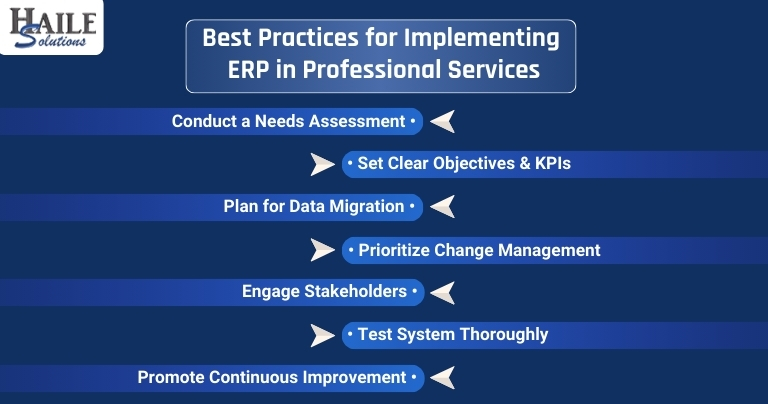
Implementing an ERP system in a professional services firm can be complex, but following best practices ensures a smoother transition and maximizes the benefits of the new system. Here are key steps to consider for a successful ERP implementation:
- Conduct a Thorough Needs Assessment
- Before starting the implementation, identify the specific needs of your firm and the key processes that the ERP system must support. This helps set clear objectives and ensures the system is configured to meet those needs.
- Example: A legal firm may focus on integrating case management with billing, while a consulting firm might prioritize project management and time tracking.
- Set Clear Objectives and KPIs
- Define what success looks like for your ERP implementation. Establish measurable Key Performance Indicators (KPIs) such as improved project delivery times, reduced overhead costs, or increased billing accuracy. Clear objectives keep the implementation focused and help measure its effectiveness.
- Example: A firm might aim for a 20% reduction in project delivery time within the first year of ERP implementation.
- Develop a Comprehensive Data Migration Strategy
- Data migration is one of the most critical aspects of ERP implementation. Plan a strategy for migrating data from legacy systems to the new ERP, ensuring accuracy, consistency, and security. Consider data cleaning and validation steps to avoid transferring outdated or irrelevant information.
- Example: Proper data mapping and validation checks can prevent costly errors during migration.
- Focus on Change Management
- Change management is essential to overcoming resistance from employees and ensuring a successful ERP adoption. Communicate the benefits of the new ERP system, provide training sessions, and offer continuous support to users.
- Example: Regular training sessions, user manuals, and a dedicated support team can help employees adapt quickly to the new system.
- Involve Stakeholders Throughout the Process
- Involve key stakeholders—such as project managers, department heads, and IT teams—early in the ERP implementation process. Their input can help tailor the ERP to meet specific needs and increase buy-in across the organization.
- Example: Regular feedback sessions with stakeholders can help identify potential issues early and address them proactively.
- Test the System Rigorously Before Going Live
- Conduct thorough testing, including user acceptance testing (UAT), to ensure that the ERP system functions as expected and meets the firm’s requirements. This step helps identify and fix any issues before full-scale deployment.
- Example: Running simulations of key business processes, such as invoicing and project management, helps ensure smooth operations once the ERP goes live.
- Ensure Continuous Improvement and Support
- ERP implementation is not a one-time task but an ongoing process. Regularly evaluate the ERP system’s performance, gather feedback from users, and make necessary adjustments to improve efficiency. Ensure that there is a support structure for addressing any issues that arise post-implementation.
- Example: Periodic reviews and updates help keep the ERP system aligned with changing business needs and market trends.
Implementing an ERP system requires careful planning, strategic execution, and continuous evaluation. Haile Solutions provides end-to-end ERP implementation services, from initial needs assessment to post-implementation support, ensuring that professional services firms achieve their desired outcomes.
Case Studies and Success Stories
Case studies and success stories provide valuable insights into how ERP systems can transform professional services firms by addressing their unique challenges and driving growth. Here are some examples of how firms have successfully implemented ERP solutions to improve their operations:
Case Study 1: Consulting Firm Achieves 30% Increase in Project Efficiency
A mid-sized consulting firm struggled with project delays and resource allocation issues due to a lack of centralized data management and visibility. The firm decided to implement an ERP system that integrated project management, time tracking, and financial management.
Challenges:
- Inefficient project planning and tracking
- Poor visibility into resource utilization
- Delayed invoicing and financial reporting
Solution:
The firm chose an ERP system with advanced project management tools, integrated time tracking, and real-time financial analytics. Haile Solutions provides end-to-end consulting services, from needs assessment and software selection to implementation and change management.
Results:
- 30% increase in project efficiency: Improved project tracking and resource allocation led to on-time project delivery.
- Reduced invoicing time by 40%: Streamlined time tracking and automated billing resulted in faster invoicing cycles.
- Better decision-making: Real-time analytics provided management with insights into project profitability and resource utilization.
Case Study 2: Law Firm Streamlines Billing and Financial Management
A law firm was facing challenges with manual billing processes and a lack of integration between its case management and accounting systems. This led to errors, delayed invoicing, and difficulty in managing finances.
Challenges:
- Manual, error-prone billing processes
- Disconnected case management and accounting systems
- Difficulty in generating financial reports
Solution:
The firm implemented an ERP system with built-in legal billing, case management, and financial reporting features. Haile Solutions guided the firm through the entire process, from selecting the right ERP system to training staff on its use.
Results:
- 50% reduction in billing errors: Automated billing reduced manual errors and improved accuracy.
- Improved financial management: Centralized financial data allowed for more accurate forecasting and budgeting.
- Increased client satisfaction: Faster and more accurate billing improved client trust and retention.
Case Study 3: Engineering Firm Improves Resource Utilization by 25%
An engineering firm needed to improve its resource management and project costing to boost profitability and meet tight project deadlines. The firm faced issues with overbooking resources and inconsistent project costing.
Challenges:
- Overbooking and underutilization of resources
- Inconsistent project costing and budgeting
- Inability to track project progress effectively
Solution:
The firm implemented an ERP system focused on resource management, project costing, and real-time project monitoring. Haile Solutions helped in customizing the ERP system to fit the firm’s specific needs and provided training to ensure smooth adoption.
Results:
- 25% improvement in resource utilization: Optimized scheduling and allocation reduced overbooking and improved productivity.
- Accurate project costing and budgeting: Real-time cost tracking allowed for better financial planning and cost control.
- Faster project delivery: Improved project tracking, reduced delays, and ensured timely delivery.
Case Study 4: Advertising Agency Improves Cash Flow by 63%
A small advertising agency in Miami struggled with cash flow management due to inefficient accounts receivable processes managed through Excel spreadsheets. The agency faced delays in payments, leading to a high Days Sales Outstanding (DSO) and frequent reliance on bank overdraft facilities.
Challenges:
- Inefficient management of accounts receivable through manual processes
- High DSO (75 days), causing cash flow problems
- Dependence on bank overdrafts, resulting in additional costs
Solution:
The agency adopted a tailored ERP system designed for small businesses, featuring integrated accounts receivable management and automated collection processes. Haile Solutions facilitated the implementation, guiding the agency through software selection, customization, and staff training.
Results:
- 63% improvement in cash flow: The agency reduced its DSO from 75 days to 28 days, significantly enhancing cash flow.
- Elimination of overdraft fees: Improved payment collection and reduced reliance on bank overdrafts.
- Greater financial stability: Centralized financial management provided better oversight and control over receivables.
The Role of Haile Solutions in ERP Success
These case studies demonstrate the transformative impact of ERP systems when customized to the specific needs of professional services firms. Haile Solutions is vital in this process by providing comprehensive consulting services, including needs assessments, software selection, implementation, training, and ongoing support. Our focus is on helping firms achieve tangible results like increased efficiency, improved financial management, and more client satisfaction.
Top ERP Solutions for Professional Services in 2024
Below is an overview of the best ERP for professional services in 2024, including their key features, strengths, and considerations:

1. NetSuite ERP
NetSuite ERP is a comprehensive, cloud ERP software solution that integrates financial management, project management, CRM, and advanced reporting. It is known for its scalability, making it suitable for firms of all sizes, especially those with multi-entity management needs.
- Key Features: Project management, financials, CRM, global business management, advanced reporting.
- Strengths: Highly scalable, strong customer support, suitable for firms operating in multiple locations or countries.
- Considerations: Higher cost for customization and integrations, which may be a barrier for smaller firms.
2. Deltek Maconomy
Deltek Maconomy is a project-centric ERP system designed specifically for professional services firms, making it ideal for the industry. It excels in resource planning, financial management, and robust reporting capabilities, making it ideal for firms looking to improve project visibility and efficiency.
- Key Features: Resource planning, project management, financial management, and robust analytics.
- Strengths: Customized for professional services, robust analytics, and dashboards for real-time insights.
- ConsideIt hasions: Has a steeper learning curve for new users, requiring significant training for optimal use.
3. Microsoft Dynamics 365
Microsoft Dynamics 365 is an integrated ERP and CRM solution that offers customizable workflows, AI-driven insights, and advanced reporting capabilities. It integrates seamlessly with other Microsoft tools, making it a versatile choice for firms already using Microsoft products.
- Key Features: Integrated ERP and CRM, customizable workflows, AI-driven analytics, and reporting.
- Strengths: Highly flexible, customizable, and integrates well with other Microsoft tools.
- Considerations: Complex pricing structure and potentially high costs for extensive customization.
4. SAP S/4HANA
SAP S/4HANA is an enterprise-level ERP solution known for its comprehensive suite of features, including AI integration, advanced analytics, and robust financial management. It offers extensive customization capabilities and is ideal for large firms with complex needs, though it may not be the best ERP for small businesses due to high implementation costs.
- Key Features: AI integration, financial management, advanced analytics, supply chain management, and scalability.
- Strengths: Strong customization, enterprise-level capabilities, robust security features.
- Considerations: High implementation and maintenance costs, which may not be feasible for smaller firms.
5. Workday
Workday is a cloud-based ERP system focused on financial management, human capital management (HCM), project management, and expense tracking. It is user-friendly and particularly strong in HR and payroll management.
- Key Features: Financial management, HCM, project management, expense tracking.
- Strengths: User-friendly interface, strong HR and payroll management, suitable for global firms.
- Considerations: Limited customization options for specific industry needs outside of HR and finance.
6. Deltek Vantagepoint
Deltek Vantagepoint is designed for professional services firms, providing a comprehensive view of projects, resources, and client relationships. It integrates project management, CRM, and time tracking into a single platform.
- Key Features: Project management, CRM, resource management, time and expense tracking.
- Strengths: Highly customizable, excellent for improving project visibility and resource planning.
- Consideration: Extensive training is required to fully utilize all features and capabilities.
7. Oracle ERP Cloud
Oracle ERP Cloud offers a comprehensive suite of ERP tools, including financials, project management, procurement, and AI-driven risk management. It is known for its robust scalability and advanced analytics capabilities, making it a strong contender in the ERP for the service industry.
- Key Features: Financial management, project management, procurement, AI-driven risk management.
- Strengths: Comprehensive feature set, robust scalability, advanced analytics for data-driven decision-making.
- Considerations: High initial costs and a complex setup process may require a substantial investment of time and resources.
8. Synergy by Total Synergy
Synergy by Total Synergy is a cloud-based ERP system designed specifically for architecture, engineering, and construction firms. It offers project accounting, CRM, and document management tools that cater to industry-specific needs, positioning it well as a niche ERP for service industries such as the architecture and engineering sectors and also effectively supports construction firms with project management and accounting features.
- Key Features: Project accounting, CRM, document management, and resource management.
- Strengths: Industry-specific functionalities and excellent document management tools.
- Considerations: Limited customization options for broader use cases outside of architecture and engineering.
9. Odoo
Odoo is an open-source ERP solution that offers a wide range of applications to support various business needs. It’s popular among professional services firms due to its modular design, which allows firms to pick and choose the specific applications they need, such as CRM, project management, and invoicing.
- Key Features: CRM, project management, invoicing, time tracking, expense management, inventory, and more.
- Strengths: Highly customizable, affordable, integrates with various third-party apps, and has a large community for support.
- Considerations: The open-source model can require more technical expertise for customization and maintenance; the user interface may not be as intuitive for all users.
10. Scoro
Scoro is a business management software that combines project management, time tracking, CRM, and billing features in one platform, specifically catering to professional services firms. It is designed to help businesses streamline their work processes and improve collaboration.
- Key Features: Project management, task management, time tracking, CRM, invoicing, and reporting.
- Strengths: Comprehensive toolset for small to mid-sized firms, easy to use, good integration capabilities, and strong reporting features.
- Considerations: May lack some of the advanced financial and resource management features of more robust ERP systems, making it more suitable for smaller firms.
Frequently Asked Questions
What is the cost of ERP implementation for a mid-sized firm?
The cost of ERP implementation varies widely based on the solution chosen, the level of customization required, the number of users, and additional modules. Generally, costs can range from $20,000 to $500,000 for a mid-sized firm, including software licensing, implementation, training, and support. Haile Solutions provides detailed cost assessments to help firms budget effectively.
How long does it take to implement an ERP system?
The timeline for ERP implementation can range from 3 months to over a year, depending on the complexity of the system, the size of the firm, and the scope of customization. A phased approach, focusing on key modules first, can help firms go live sooner.
How does ERP integrate with existing tools?
Modern ERP systems are designed to integrate seamlessly with various tools such as CRM software, accounting systems, and project management platforms. API integrations and middleware solutions facilitate data flow between the ERP and other tools, ensuring consistency and reducing manual work.
What level of customization is possible with an ERP system?
Most ERP systems offer a high degree of customization, allowing firms to tailor workflows, user interfaces, and reports to fit specific business needs. However, extensive customization can increase costs and complexity, so it’s essential to balance customization with usability.
What kind of support and training is required for ERP adoption?
Support and training are essential for successful ERP adoption. This includes initial user training, ongoing support, system documentation, and access to vendor resources like user communities and customer support teams. Haile Solutions provides comprehensive training and support services to ensure smooth ERP adoption.






